Peak buttons
In the search result pages, you can see the buttons that show searched peaks like below.
The rectangles on the peak button show the following information.
RT
| Number: | Retention time (min) of LC separation | |
|---|---|---|
| Color: | Peak intensity. The log10-transformed intensity was centered by the median value of all peaks in each sample. The peaks with intensity higher than 1000 fold of the median are represented in red, and those lower than 0.001 fold are represented in green. The peaks with intermediate values of the two are represented in color shown in the right figure. | |
MS
This rectangle shows the availability of MS2 (MS/MS) or MS3 spectra.
DB
This rectangle shows the availability of compound database search results.
Ad
This rectangle shows the kind of adduct ions assigned to this peak and the presence of other related peaks eluted at a similar retention time assigned as different adduct ions.
FS
This rectangle shows the hit score of FlavonoidSearch which implies the possibility of flavonoid aglycones. If several spectra are attached, the highest hit score was used for the color representation.
Atom number estimated by stable isotope labeling
Peaks in some samples may contain information on nitrogen (N) and sulfur (S) atom numbers in the chemical structure. When the sample was labeled with stable isotopes 15N or 34S, compounds containing N or S atoms were detected with "shifted" m/z values according to the number of atoms in the structure. The mass shifts were checked manually using MassChroViewer software.
The peak with N or S atom information is represented as icons below.
Number of N atoms
Estimated as more than 0 or could not be estimated clearly. Estimated as 0. Estimation was not performed.Number of S atoms
Estimated as more than 0 or could not be estimated clearly. Estimated as 0. Estimation was not performed.The databases below contain estimated results.
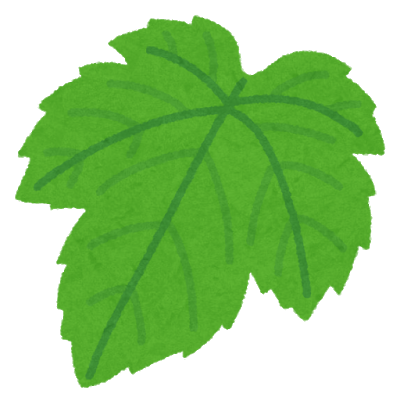 Plant Metabolome Repository
Plant Metabolome Repository
|